Way to Facebook Marketing or Social Media Marketing
Hello,
friends in this article I can show you how to post any content on facebook to reach more people or engage. Content posting on facebook is can be generated the sale of your product. It’s more important to make the profitable campaign on social Media.
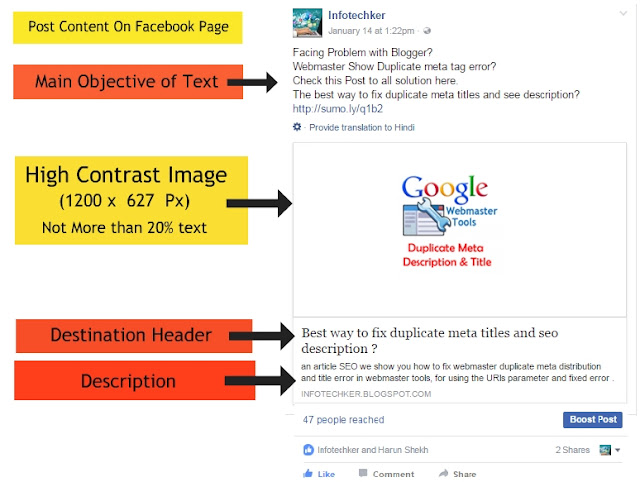
Main Objective of Text: If you have posted your Article, product, or another link so firstly write the Impressive text heading on your Post just user can understand the main objective or your Massage of your post and they click and visit your site.
High Contrast Image: Basically facebook background color is white so the High Contract Image is best for Attracting user for clicking your post. Please do not post square or other ratio images always post 1200 * 627 px images for the post is size is fit to facebook page. (1200 * 627) is the ideal ratio of posting the image on facebook.
Not More than 20% text: using an image do not use 20% more text content on the image use important text on the image just like the call to action Button, visit site button etc.
Destination Header : It’s the impotence to user redirect for your website , then user understand text object , they understand purpose of image then they click on Destination Header link it’s the Basic call to action lick its automatic redirect to your main post of your website .
Description: in the end of post write the short Description of your particular article, product, or other if you want to promote on a facebook page. It’s small Description gets the small idea for your user what your post exactly say.
Note: Facebook Account can use only for personal but the Facebook page can use to facebook Marketing or Promoting Product, articles etc.
You have no Advance knowledge of Photoshop or other photo editor tools so you go Ipiccy.com and easily edit your image.
Making Image width 1200 x 627 you can use Photoshop or use Any Online tools, I am using http://ipiccy.com/ because I have not any Advance Knowledge about Photoshop software so I use this online tools, it’s the simple and easy to understand online Photoshop and edit an image.
How to use ipiccy editor ?
Open the ipiccy.com on computer upload any Image if you want to edit
Select the Crop Picture Option-click to Scale Photo (Constrain) then enter the size 1200 x 627 and move to top left corner , click to layer option and add vector sticker, add text on a ticket you change the color also, you can add arrows, Basic symbol, license copyright symbol, Speech Bubbles etc.
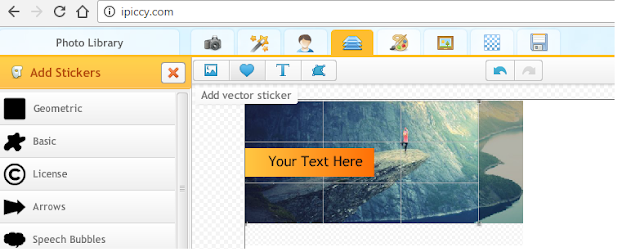
If your image read so save its and upload your facebook post.
Friends, you can define the call for action for your post user can click they live facebook Environment and go to your post website landing page or specific post address or Index page on your site, the defend on you where you redirect your user.
Then your post reaches more people and links, comment, share if you can use facebook paid Advertisement also for Boost the particular post. We have an article available in about facebook Advertisement you can get the idea for them. There are tutorial to start to end concept about facebook ads network how its work and how to make the campaign in facebook for promoting page, post, etc.Social Media Marketing is the major key to driving traffic or increase website traffic.
