Hello guest,
Welcome to your blog, in that article we are discussing Instagram ads campaign, how to run the campaign and how its help to drive traffic, Post Engagement and lead for Business/website.
Instagram now more than 600 million users, 313 million monthly active users on Instagram, it’s the level of engagement that brands get on the platform.
Instagram Marketing
For creating Instagram ads campaign you have to need facebook or Instagram account but we are using the facebook account to run that campaign, as well we can use your facebook fan page for the run the campaign on Instagram social Network site to engagement, drive traffic etc.
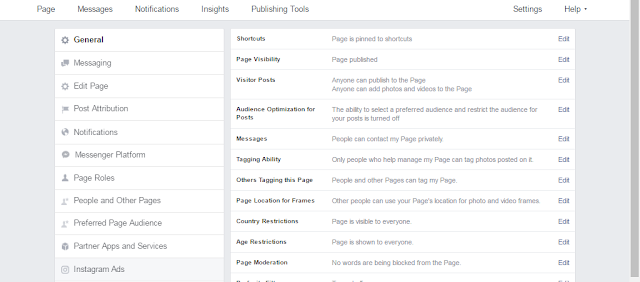
Log in to your facebook account open your Fan page go to page setting option and click Instagram Create Ads link showing in the picture, you have the redirect to facebook ads manager panel you show there are more option to run ads campaign.
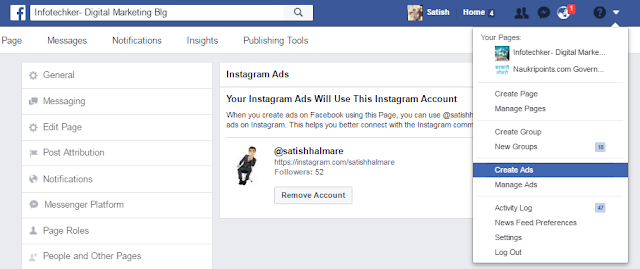
My account adds in Instagram, your are account not add please add your account. Go to mean setting option click to create ads option and you have to redirect to facebook ads manager to create your first campaign.
Facebook / Instagram Ads Manager
Select your Marketing Object in given below what your purpose to use ads campaign awareness, conversion, consideration.
You can use for increase Traffic, website click, engagement, Apps Installment, video view, lead generation etc.
Select any one option that right your Business, I am select Post engagement option that is the better work and result on Instagram ads. We are Select the engagement option and click to continues button.
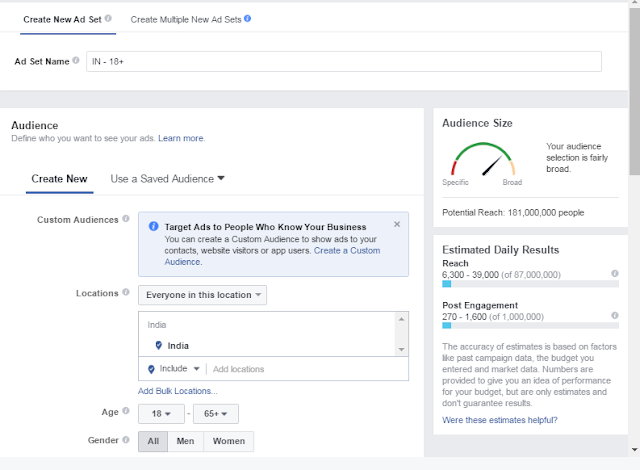
Create new Ad set ads first option use IN+18 is India and age 18 + audience sees this campaign on Instagram, you can customize also.
Audience: in that option, your ads only see those people they have any keyword that related to your ads in their profile information.
Location: you can select your geographic location ex. India, US as well you can select India and also target specific State, zone, City, also.
Age: you can select specific age Target audience
Gender: Use All option, but you can Target men or women separately, that option use only for unique product targeting.
Languages: You can target specific languages also.
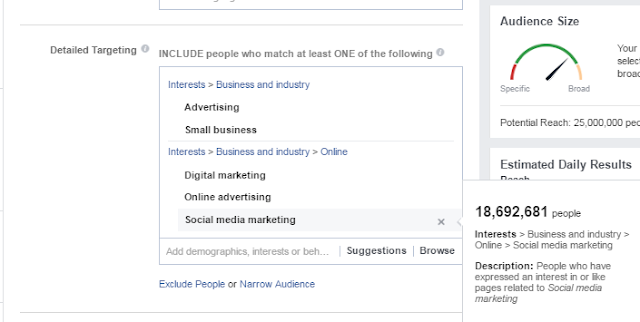
Details Targeting:
This option can help you to target keyword for user search or that include in a user profile, or some interested that, click to suggestion option and select some keyword and you can see some number of side people are search or interested that keyword.
Connection Option you can select your facebook pages and some targeting option just like People who like your page, Friends of people who like your page, etc.
Select one option and add your page to run ads.
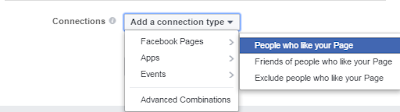
Click to save audience option go to next step to Placement option.
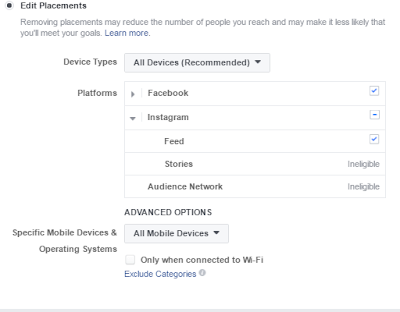
Placement
Placement section is most important to Instagram if you run ads on Instagram you can select Instagram section at edit placement area. You can select an automatic option that recommended by facebook, you can select check on Instagram and uncheck of messenger and other option.
Select starting to end date of your campaign; Minimum daily Budget is Rs 40 for India user.
Click to Continue.
Connect your page option you can select your page that is you use for the run campaign.
Click to New Post option or you can use old post also.
The post it most important to run the campaign on Instagram firstly you have a post with good quality images and text, but remind your images don’t have 20% more than text use only 20% text on image (Infographic Image) and your image size and with are also important width is 1200 and height is 627 for images .
Add any Image for your post and some text Headline to your post use the best and Fast eye-catching headline for fast attract the user, you can add the call to action button also.
Then all is ok place order now, you have to redirect payment option you can use debit card or pay to make payment, then payment is done few hour your ads on life on Instagram facebook Developer are sent your email then your ads is approval , then your ads not approve they send you reason and how to fix its .
