Easily Make Learning Videos with FlexClip
FlexClip is a web tool that you can use to make learning videos to share with your students. it a free video maker tools FlexClip combines three services in one platform, namely movie maker, video editor, and slideshow maker. Another advantage of this platform is it’s free of use when compared to other video tools.
FlexClip allows you to design various types of videos such as video tutorials, learning videos, video slideshows and more. Videos can contain various multimedia material content. For example, you can annotate your video with text, add audio or favorite music as background music, and add narration with your own voice. Besides that, you can personalize your video with a watermark.
Read Also: What Are CPA Marketing And Best CPA Network In [2019]
To start using FlexClip, you must register first, and the registration is free. You can use an email account or connect with Facebook and Google account directly.
After completing registration, you will see the FlexClip Dashboard menu. To start your first project, just click on Create New. Then you can choose from various video templates or start from scratch.
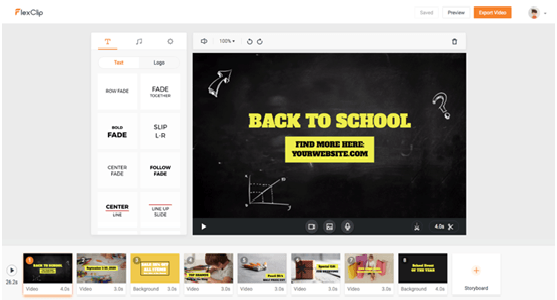
Once you have entered the video editing panel, you will see that,at the top, there are three tabs: Save, Preview and Export Video.
Save: Your project files will be saved automatically, and you can manage or edit them again in your account at any time.
Preview: You can preview the effect of your video in real time before exporting it.
Export Video: Clicking on this will let you export your project.
Read Also: Google Seo Tools for improving your website Ranking
At the left side of the editing screen, there is the symbol “T” for adding text, a symbol of music notation for adding music, and the symbol of Gear for managing settings. At the bottom, you can see the display of slides that you are going to make.
For example, you can add photos to your project by selecting Add Photo. There are several categories of photos that you can add, such as technology, business, and so on. FlexClip has built an extensive media library that includes photos, video clips, and audio tracks.
You can add text to any of your slides, and customize the font, size, color, alignment, and more to get the perfect typography.
Read Also: How to use SEO Quake Tools for improving website audit?
Finally, click the Export Video button to export your video. You can choose the quality of the video file (480p, 720p, and 1080p). After waiting a short time, your video project is stored on your PC. The longer your video is, the longer it will take to render into the finished file.
Hope this free video maker tools article helpful for you. Now make your lessons more interesting with additional videos or photographs by using FlexClip.
