Advance Google search tricks in SEO
Hello, Avery one I m Satish, today I show you Advance Google search tricks in SEO that can help to your search and marketing research now lest go the results.
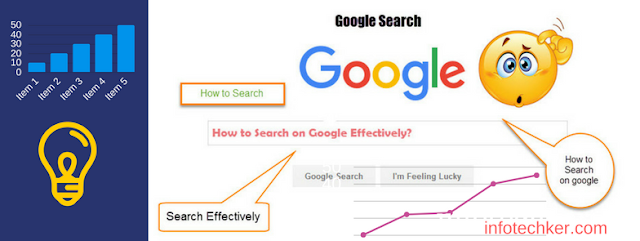
SEOtechniques “blogspot”
Creating commenting backlink on blogger website you have used this search quarry to find the most of the result of the website that hosting in Blogger website.
Add your keyword first and then “blogspot” this extension may be targeting only the “ domain.blogspot.com “ domain on the web it very useful to SEO backlink making process.
Make moneyonline “Notify me of follow-up comments?” “Submit the word you see below:”
using this Advance Google search tricks in SEO long query you should find the all do-follow comments proving website with that include your keyword also that very helpful to building backlink throw blog commenting because most of the blog like WordPress or blogger they give the only No-follow backlink.
Satish Halmare -Infotechker
You have searched on Google then you have used this query to find all search related to you that search query is not showing another result that website is related to your website.
They show only Satish hallmark result not first preferred Infotechker result.
Simply add your brand name and then add “ your brand– another brand name ” and search on Google search.
You find all Google search result show only related to your brand they do not show other your brand related website. You have found all your link that index in Google to use this query.
Intext:brand name
Advance Google search tricks in SEO That wonderful query show who is mentioned your brand like(hindi articles) in their content you should me ask they to backline you have also find who’s website give a backlink to your website.
“Intext:” that show all your brand name in text content on other, most people mentioned yours in their articles.
This search query shows all your brand related link that can be included in other content, like your brand me or website link etc.
Intitle: keyword
Using this query you have to find the keyword that should be used in a title in page or post that show all post on the search engine that uses a “keyword”.
You search that technique you should easily find related search result to your keyword and building backlink for high rank on search engine.
This query does not show your website result they show all website result that can use “keyword” in a title, that strategy help to find your competitor focus keyword.
Inurl :affiliate
Find your affiliate competitor that was the very helpful query for your search in this query you should find all pages that use word of an affiliate in there url.
You should find other or your competitor affiliate campaign and study there campaign and create a better campaign to boost your affiliate program for better revenue.
Site:infotechker.com
You know about Google Indexing this search query it can help to find the all your website pages and link that index by Google you should be-be find your pages not listing in search and go-go your webmaster and find the problem why not they indexing in Google.
You should be manually indexing that pages they not showing in search result by using this query , you can use webmaster fetch url option to manually index to your website link.
You have 1000 pages in a website but google index only 50 then you can find the webmaster why not index and solve the problem.
infotechker –inurl:infotechker.com
Use in this query Google search show all result include your brand name exclude your website link, using this query you can find your brand name in other website link show like twitter, facebook other social profile and website.
Related: https://www.infotechker.com/
this query can help to find all your website or content related competitor on the web this query very helpful to find your website competitor.
Using this query you have to find all your website related result and your backlink, submission also you find your backlink has been the index or not in Google.
