Google Adwords campaign
Hi, Reader
Note: ” Hello, guys, Google Adwords can be updated their dashboard so you cant find old dashboard like I show in tutorial you can just follow tips and find old dashboard”
Now currently you login to Adwords you see like this new dashboard simply click to setting icon and click to return to previous Adwords.
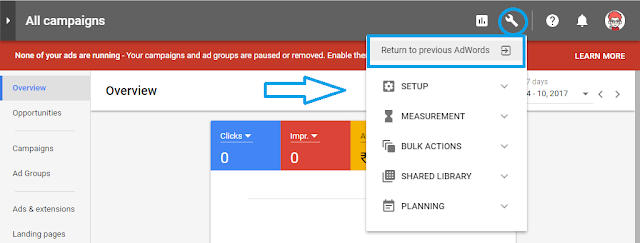
Welcome to our blog now in this post we are going to running our Advance marketing strategy to setup a Google Adwords campaign to Boost our Business or Website Revenue. Google award is the program that can allow you to advertise your Business to Google Partner Network, website, Youtube, Google+, etc.

For setup a Google Adwords campaign you need to a Google Partner Account like Gmail and go to https://adwords.google.com/ and login or register, Then you have login you show following window home, Campaigns, Opportunity, Report, Tool.
The first step you have go to tool option and find some relevant Keyword for your Business and pick the high searches keyword for your Business run ads for Google search result page then any one can search on Google your Keyword.
Setup a Google Adwords campaign
Login to your AdWord Account and Go Campaigns menu and create first Campaigns.
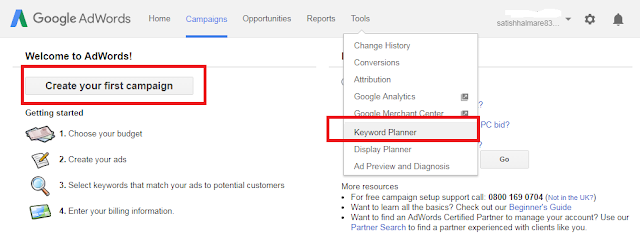
Add Your Campaign name and second, you have select your type of ads show on Google Network, You can select search network only option your ads show only for Google search result on top or side bar of Google in this case we select search network with a display .
Network: section you can select Google search and display network with the include search partner Choose all feature option for display ads network.
Location: it the section that is impotent to targeting any area, city, country, you can select Advance option to choose your city with your area like 20 Km area for showing your ads only. Advance search option you select your area, then Google only shows your ads for this selected area only.
Languages: in this section, you can select your Targeting languages or English, you can also select All languages option also Google automatically show your ads in their area or state languages.
Bid Strategy: it is the most important for running ads on Google you can set Bid for your ads you can select manually or set to automatically Google Bid on your keyword if you run the first time you can select automatically option is better for Avery one.
Budget: Budget section is your daily spend money for display your ads on Google Network you can get Rs. 200 then your daily spend Limit is over Google automatically stop your ads.
Ad Extensions: you can display some call to action button also on your ads like site links.Just click to save and continues option for next step.
Next option you want to create ad Group enter your ads Group name and select the keyword that helps to show your Business on top you can select “Get Keyword Ideas ” option and select and pick the most high searches Keyword and click to “<<” arrow to add your group pick the 10 to 20 relevant keyword for your ads and click to continue button.
Ad Group #1
Add your website or landing page URL, write the attractive Headline for your website with limited they show you cross the limit they show in “red text “ you can add headline in headline 1 and 2 section and the result shown in a side bar. Add your Description that was shown in your ads footer area, go to create the ads .
Your ads are ready you can send to Google for Reviews your campaign or save and finish.
Your ads are now created but if your ads not running because most important section you miss that is Payment option if you don’t pay for Google they not active your ads so, for payment you can go to setting option on left of your profile area “customer id “.
Chose your country and click to continue option and you can see some payment option you can pay with your Credit or debit card make payment and your ads have run you can contact Google Ad Word team for Help also.
Conclusion: Google Ad word is the best ads Network for increasing website traffic and results for your Business and website, they help for drive traffic of specific keyword for your website with the search on Google network setup a Google Adwords campaign you learn your first campaign.
