How to fix duplicate meta descriptions in webmaster tools.
Hi, friends in this Article I’m Discus with Big problem in webmaster tools for HTML improvement section, the problem name is the Duplicate content error or duplicate meta descriptions It’s the common problem in any website. Avery website owner can face this problem, sometimes this problem creating by copy past content and sometimes creating to Some SEO issue for your website. So please make proper SEO of your site, we have written about some SEO tools to improve that, you can read and apply to your website Some of the tools can help to identify the duplicate content that tools are useful.Google Search Console reports you have duplicate meta titles or duplicate meta descriptions. Each URL should have unique meta tags so this is important to fix as soon as possible.
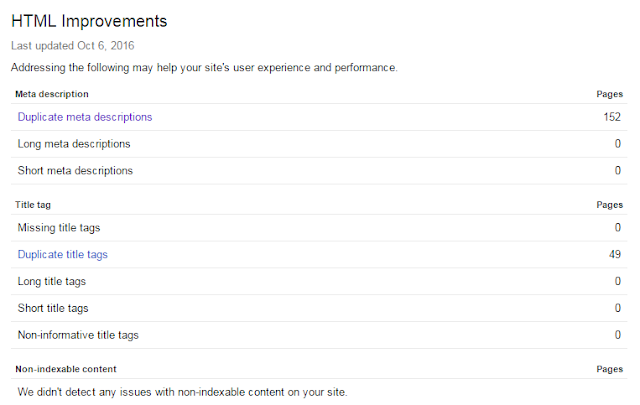
Why is this Problem creating webmaster?
One of the reasons for this problem achieves or label pages of your site. When you can use the robot.txt file in your website for better indexing then you can disallow the Label and archive pages for Google no- index this.
And Second Reason is URL Parameter some time specially blogger platform Google can automatically create some parameter and they show multiple urls for every single post , and then Google Panda can detect the duplicate content . So first learn about Parameter and then fix it.
Parameter URLs
URL Parameters are parameters whose values are set dynamically in a page’s URL and can be accessed by its template and its data sources. This makes pages incredibly dynamic, enabling a single page to power an endless number of views .
Shows your Webmaster you can see following parameter error in your webmaster HTML section look the Avery link they show? M=0 or? M=1 parameter ‘M’ is the mobile parameter basically .
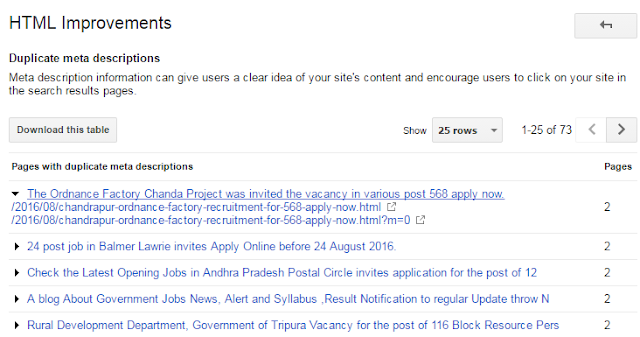
- http://www.example.com/my-favorite-product/
- http://www.example.com/my-favorite-product/?option=choice
?option=choice that is the defence in both user but you can visit that page is same as.
How to Fix it ?
First, open your webmaster tools and click Crawl section –> URLs Parameter
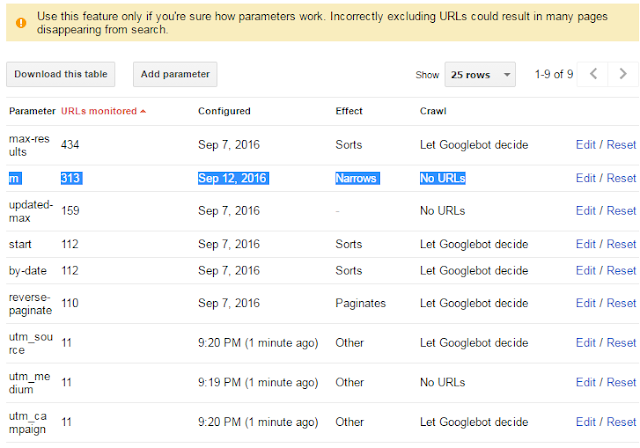
We are to focus all parameter but currently the problem is parameter ‘M’ is the auto mantic Generated URL.
Click to Edit then you can open following window save the first option to Yes : Change, reader, or narrows page content
Second one select Narrows and last one select to no URL or you can select lets Google has been deciding option also and save it.
Then you save that you will wait for 15 – 20 days then google that next time index your site they remove all parameter error in your webmaster and all duplicate meta descriptions are fixed. if you like this article please comment and suggest me for improvement also .
